The Ultimate Guide to Meta Business Suite: Boosting Business Efficiency with New Features is an integrated tool designed to help businesses manage their presence across Meta’s platforms, including Facebook and Instagram. As Meta continually updates and refines its suite of tools, it’s crucial for businesses to stay informed about the latest features and how they can enhance efficiency. Here’s an ultimate guide to help you leverage Meta Business Suite for your business:
1. Getting Started with Meta Business Suite

1.1 Setting Up Your Account:
- Sign Up: If you haven’t already, create a Meta Business Suite account through business.facebook.com.
- Connect Your Accounts: Link your Facebook Page and Instagram account to the Business Suite for streamlined management.
1.2 Navigating the Dashboard:
- Overview: The dashboard gives you a snapshot of your business’s performance, including notifications, insights, and recent activity.
- Menu Options: Familiarize yourself with the main sections: Home, Inbox, Posts & Stories, Ads, and Insights.
2. New Features and How They Boost Efficiency

2.1 Unified Inbox:
- What’s New: The Unified Inbox allows you to manage messages and comments from both Facebook and Instagram in one place.
- Efficiency Boost: Respond to customer inquiries faster and maintain consistent communication across platforms.
2.2 Advanced Insights:
- What’s New: Enhanced analytics provide more detailed metrics on audience engagement, post performance, and ad effectiveness.
- Efficiency Boost: Use these insights to refine your content strategy and ad targeting, leading to better ROI.
2.3 Post Scheduling and Publishing:
- What’s New: Schedule posts and stories across both Facebook and Instagram with improved tools for timing and content management.
- Efficiency Boost: Plan your content calendar in advance, ensuring a consistent online presence without daily manual updates.
2.4 Ads Manager Enhancements:
- What’s New: New features in Ads Manager allow for more granular targeting and budget management.
- Efficiency Boost: Optimize ad campaigns with improved targeting options and performance tracking, maximizing your advertising spend.
2.5 Automated Responses:
- What’s New: Implement automated responses for common questions or messages through the Inbox.
- Efficiency Boost: Save time and improve customer satisfaction by providing immediate answers to frequently asked questions.
2.6 Collaborative Tools:
- What’s New: Enhanced collaborative features allow multiple team members to work together on posts, ads, and reports.
- Efficiency Boost: Streamline team workflows and ensure that everyone is on the same page with content and strategy.
3. Best Practices for Using Meta Business Suite

3.1 Regularly Monitor Insights:
- Action: Check performance metrics regularly to understand what’s working and what’s not.
- Benefit: Stay agile and adjust your strategies based on real-time data.
3.2 Utilize Automation Wisely:
- Action: Implement automated tools for repetitive tasks but maintain a human touch where necessary.
- Benefit: Balance efficiency with personal interaction to enhance customer experience.
3.3 Keep Your Content Fresh:
- Action: Regularly update your content calendar and explore new formats and topics.
- Benefit: Engage your audience with relevant and timely content, boosting interaction and loyalty.
3.4 Invest in Training:
- Action: Ensure your team is well-trained in using Meta Business Suite’s features.
- Benefit: Maximize the tool’s potential and improve overall business efficiency. Read more (The Evolution of Business Casual: Redefining Professionalism in 2024).
3.5 Monitor Updates:
- Action: Stay informed about new features and updates from Meta.
- Benefit: Leverage new tools and improvements as they become available to stay ahead of the competition.
4. Troubleshooting and Support

4.1 Common Issues:
- Access Problems: Ensure you have the correct permissions and roles set up.
- Feature Glitches: Check for updates or consult Meta’s help center if features aren’t working as expected. Read more (Business Opportunities in the Digital Era 2024: Navigating the Technological Landscape).
4.2 Getting Help:
- Support Center: Access the Meta Business Help Center for detailed guides and troubleshooting tips.
- Community Forums: Engage with other business users in Meta’s community forums for shared experiences and advice. Read more (8 Sustainable Investing: Nurturing a Greener Future through Financial Consciousness).
4.3 Contact Support:
- Direct Assistance: Use the contact options in Meta Business Suite for direct support if needed.
By understanding and utilizing the latest features of Meta Business Suite, you can significantly enhance your business efficiency and drive better results across your social media platforms. Regularly explore new updates and stay engaged with the tool’s evolving capabilities to keep your business ahead of the curve.










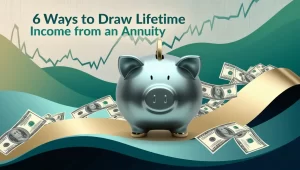
More Stories
Angel Investors What Is and Why It Matters
The Average Income from Airbnb: How Much Can Hosts Really Make?
6 Ways To Draw Lifetime Income From An Annuity